How to release the PO-Purchase Order in Agave?
Releasing the PO for vendor the 3 step process as given below
Introduction:
We will discuss the process for issuing the purchase orders in an Agave in the shortest way by the following three steps
Step: 1 - Create the material
Step: 2 - Create the vendor and map the material
Step: 3 - Issue the PO
Create the Material:
As we discussed in the previous chapter, open the Agave and find the first segment Masters, in the masters, click the material masters and then on the right top corner option will be there for Add new material using this option can create the new material. Screenshot for the reference
Issue the PO:
This is the final stage in this process and lets discuss in brief in this chapter. So, tap the ware and click on Purchase orders(PO). In the new window find the New PO option on the right top corner using this option we can create the PO
In this new window fill all the necessary details like vendor name, quotation number, contact info, delivery period, and the particular material with quantities and tax %(if applicable) and save close

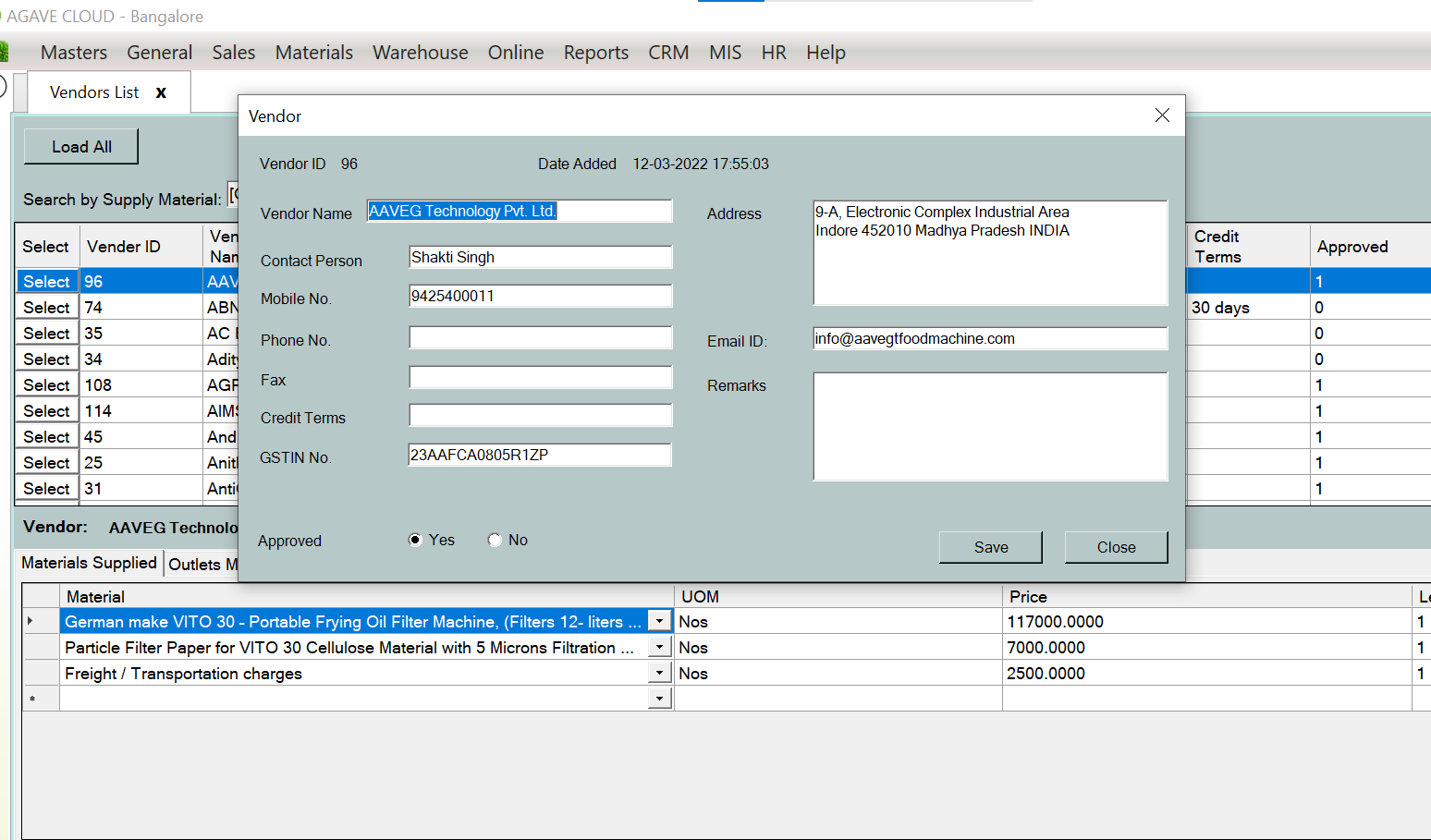





Comments